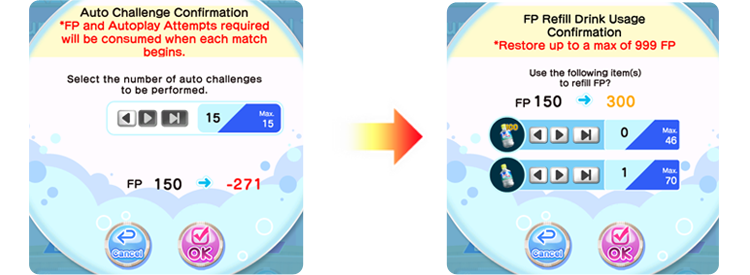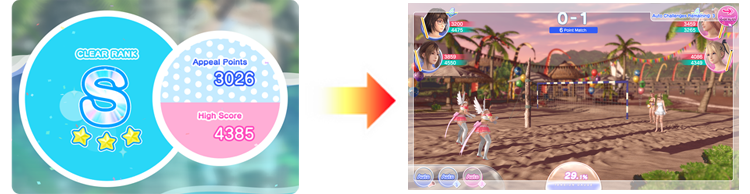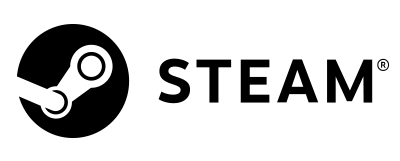Added New Feature “Auto Challenge!”
2022/10/19 (Wed)
On 10/19 (Wed), a new
“Auto Challenge” function was added!
2022/10/19 (Wed) After maintenance ~
Auto Challenge is a function that
automatically has you take on “Uncleared Fests.”
When the match that was taken on is cleared with an
S Rank evaluation, the next match will be taken on.
Try using Auto Challenge for an efficient fest strategy!
| ※ | This function cannot be used for some fests, such as “Main Fests” and “Daily Fests.” |
| ※ | Once you have cleared a match with an S Rank evaluation, you can no longer use Auto Challenge for that match. |
| 1. | How to unlock Auto Challenge |
Auto Challenge can be unlocked by being promoted to
“Star Rank.”
To get promoted to Star Rank, you must
clear the “S-Rank Promotion Test” Main Fest and
achieve a license rank of S.
After the Auto Challenge function has been unlocked, you can use it at the Match Preparation Screen for
“Fests which have not yet been cleared with S Rank.”
| ※ | This function cannot be used for some fests, such as “Main Fests” and “Daily Fests.” |
| 2. | Use “Auto Challenge” at the Match Preparation Screen |
Pressing the “Auto Challenge” button at the Match Preparation Screen will take you to the Auto Challenge Confirmation Screen.
| ※ | If you have not achieved “Star Rank,” you cannot select the "Auto Challenge" button. |
| ※ | If you don't have enough Autoplay Attempts or there is no match to take on next, you will not be taken to the Auto Challenge Confirmation Screen. |
| ※ | The “Auto Challenge” button will be hidden for fests that this function is not compatible with. |
| 3. | Quantity setting and FP recovery |
Once you've selected a quantity of Auto Challenges to perform at the Auto Challenge Confirmation Screen, Auto Challenge will begin.
If you don't have enough FP, pressing “OK” at the Auto Challenge Confirmation Screen will take you to the FP Recovery Screen, where you can recover up to 999 FP.
| ※ | If you have not purchased the Autoplay Pass, the maximum number of times you can take on Auto Challenge and Autoplay in total is 15 times per day. |
| ※ | If you have purchased the Autoplay Pass, the number of times you can take on Auto Challenge and Autoplay is unlimited. |
| ※ | The maximum number of Auto Challenges that can be taken on at one time is equal to the number of matches left up to the last match of the fest. |
| ※ | Auto Challenge cannot be carried out if the FP needed for it is not recovered. |
| ※ | Please note that if the amount of FP recovered after consuming the FP Refill Drink exceeds 999, the amount of FP above 999 will be lost. |
| 4. | Cancelling Auto Challenge |
You can stop an Auto Challenge midway by pressing the “Cancel” button on the upper right part of the Fest Screen.
| ※ | FP and Autoplay attempts will be consumed at the beginning of each match.
If an Auto Challenge is canceled while in progress, all FP and Autoplay attempts used up to that match will be consumed. |
| ※ | Auto Challenge may be canceled midway due to “Emergency Maintenance” or other important notifications, depending on the content of the message. |
| 5. | After a match has ended |
If you clear a match with an
S Rank evaluation, you will automatically take on the next match.
Once you have played through the amount of “Auto Challenges” assigned at the beginning, or you are unable to clear a match with an
S Rank evaluation, the Auto Challenges will end after that match.
| ※ | Even if you are unable to achieve an S Rank evaluation and the Auto Challenges end, the FP and Autoplay attempts used up to that point will be consumed. |
- The contents, dates, and times of the Event may change without prior notice. We ask for your understanding in advance.
- The game screens used in this notification are still under development.
- Please note that Events, Swimsuits, Accessories, and items may reappear.
We ask for your understanding in advance.
Thank you for your support, and we hope you continue to enjoy playing “DEAD OR ALIVE Xtreme Venus Vacation.”