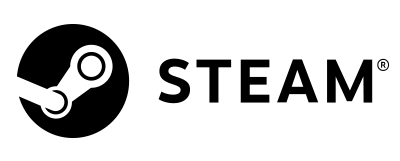New photoshoot item "Monochrome Photo Filter" is here!
2022/10/27 (Thu)
| ■ | Have fun with monochrome photography! |
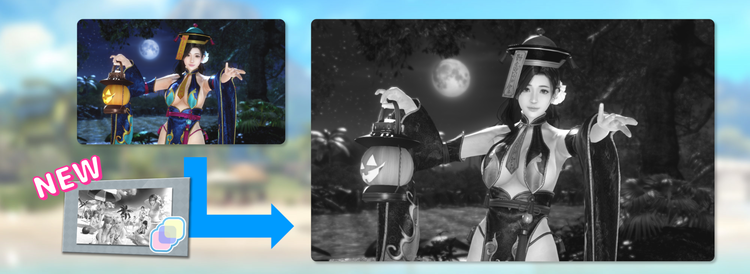
Using the "Monochrome Photo Filter" in Photoshoot mode will allow you to take monochrome photos!
You will be able to use the filter while operating "Camera Controls, " so you can enjoy taking photos freely!
■ How to use the new feature

| ※ | You can only switch to "Photo Frame Shot Mode" when you have a "Photo Frame" or "Filter" in your possession. |

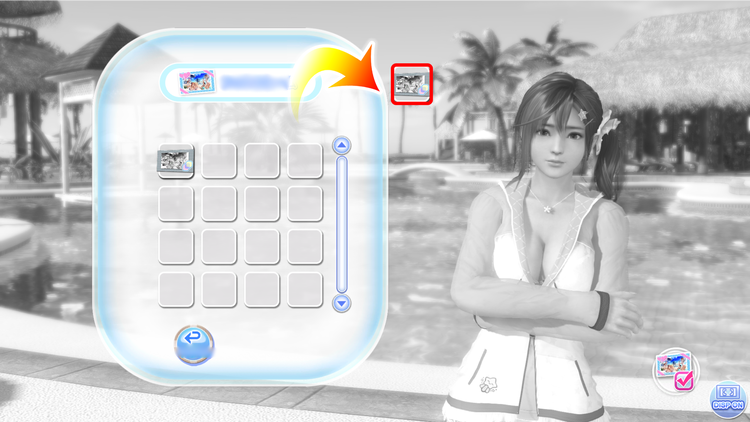
“Monochrome Photo Filter Pack” was added to "Order Ticket/Photo Item Pack" Shop in the Owner Shop.
For more details about the “Monochrome Photo Filter Pack,” please check here for more details.
| ■ | Notes |
- The contents, dates, and times of the Event may change without prior notice. We ask for your understanding in advance.
- The game screens used in this notification are still under development.
- Please note that Events, Swimsuits, Accessories, and items may reappear.
We ask for your understanding in advance.
Thank you for your support, and we hope you continue to enjoy playing “DEAD OR ALIVE Xtreme Venus Vacation.”