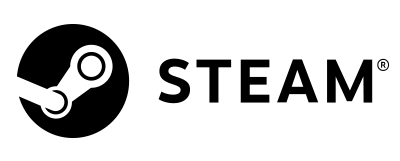New Feature “Girl's Choice Pose,” “Control Individual Perspective,” “Electric Fan” Addition
2024/10/14 (Mon)
Thank you very much for playing “DEAD OR ALIVE Xtreme Venus Vacation.”
“Girl's Choice Pose,” “Control Individual Perspective,” and “Electric Fan” have been added as new photo shoot functions.
| ■ | Update Timing |
2024/10/14 (Mon) After maintenance ~
| ■ | New Feature “Girl's Choice Pose” |
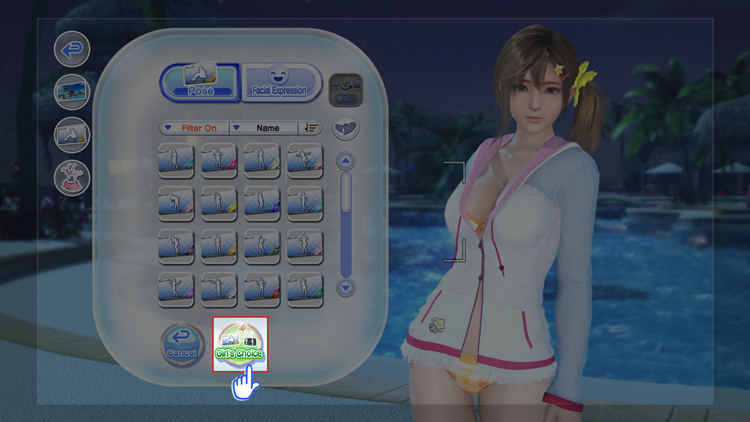
A “Girl's Choice Pose” function has been added, where the girl will strike a random pose during the photo shoot.
To use “Girl's Choice Pose” function, press the [P] key on the keyboard at the Photo Shoot Screen, or click the “Pose Card” icon on the left of the Photo Shoot Screen, then select the “Girl's Choice” button at the bottom left of the screen.
| ■ | About poses selected with “Girl's Choice Pose” |
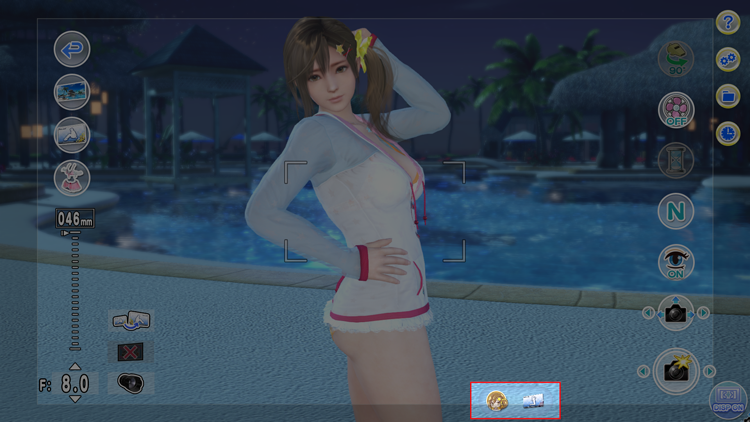
Only poses that are displayed at the Pose Screen can be selected when using the “Girl's Choice Pose” feature. Please note that poses that have been assigned to a girl and poses that are not displayed on the Pose Screen due to the filtering will not be selected.
Also, the poses selected by “Girl's Choice Pose” is displayed at the bottom right of the Photo Shoot Screen.
| ■ | New Feature “Control Individual Perspective” |

A “Control Individual Perspective” function has been added. When doing a photo shoot with two or more girls, this function allows you to choose whether each of the girls in the photo are facing the camera or not.
When selecting the “+” mark next to the eye icon on the bottom right of the Photo Shoot Screen, the face icon of each girl will be displayed. By clicking the girl icon, you can change whether or not that girl faces the camera.
| ■ | New Feature “Electric Fan” |
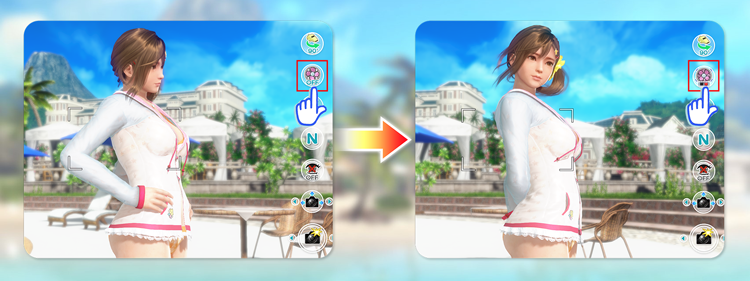
An “Electric Fan” function has been added, which continuously blows wind in a certain direction when shooting photos.
The “Electric Fan” can be used by pressing the [D] key on the keyboard at the Photo Shoot Screen, or by clicking the pink Electric Fan icon in the upper right part of the Photo Shoot Screen.
There are three patterns to choose from when using the fan: “Strong,” “Weak,” or “Cancel.” These can be cycled through by pressing the [D] key on the keyboard or by clicking the pink electric fan.
| Wind Patterns | |
|---|---|
| “Strong” | Blows strong wind |
| “Weak” | Blows gentle wind |
| “Cancel” | Cuts off all wind, including naturally blowing wind |
| ※ | The electric fan blows wind according to the camera's current position. Note that the wind is always blown in a horizontal direction, leaving the vertical position unaffected. (Wind does not blow from below or above). |
| ※ | When the electric fan is being used, the direction of wind flow will not change even if the camera is moved. If you want to change the direction that the wind is blowing in, first move the camera, then press the [D] key on the keyboard, or click the pink fan icon in the upper right part of the Photo Shoot Screen. |
| ■ | How to get “Electric Fan” |
| Product Information | Price |
|---|---|
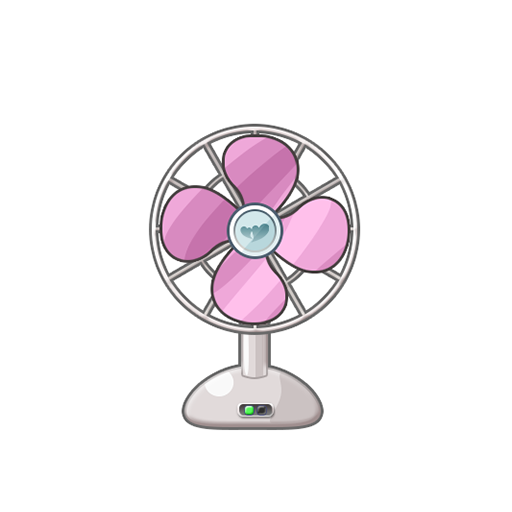 Electric Fan |
|
The “Electric Fan” function can be used by exchanging for each girl's “Electric Fan” at the Venus Shop.
Note that when using the Electric Fan during a photo shoot of two or more girls, you will have to exchange for the “Electric Fan” of all girls involved in the shoot.
| ※ | Can only be purchased for girls that have been invited to the festival. |
| ■ | Notes |
- The contents, dates, and times of the campaign may change without prior notice. We ask for your understanding in advance.
- The game screens used in this notification are still under development.
- Please note that Events, Swimsuits, Accessories, and items may reappear. We ask for your understanding in advance.
Thank you for your support, and we hope you continue to enjoy playing “DEAD OR ALIVE Xtreme Venus Vacation.”